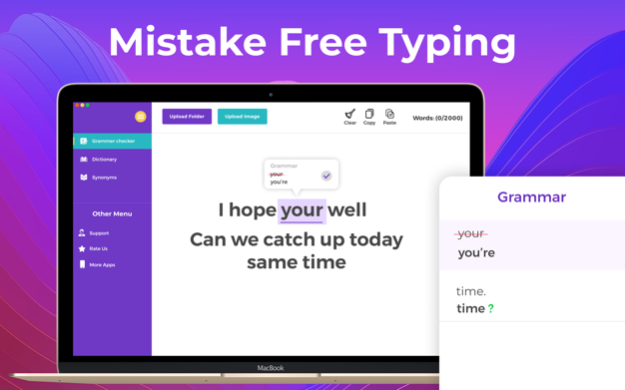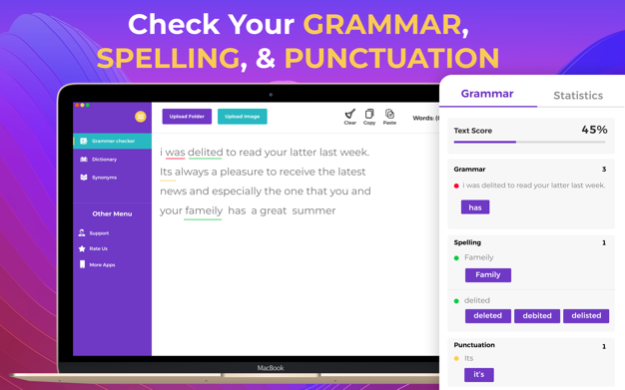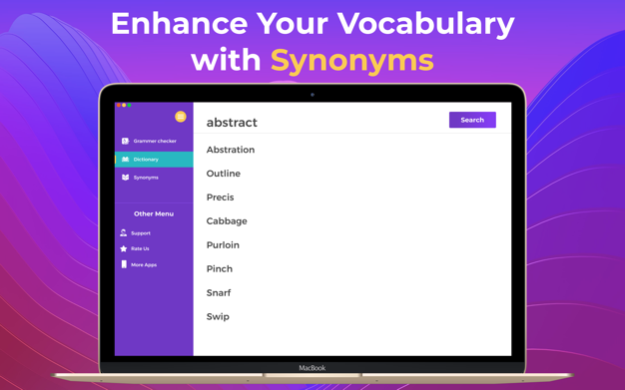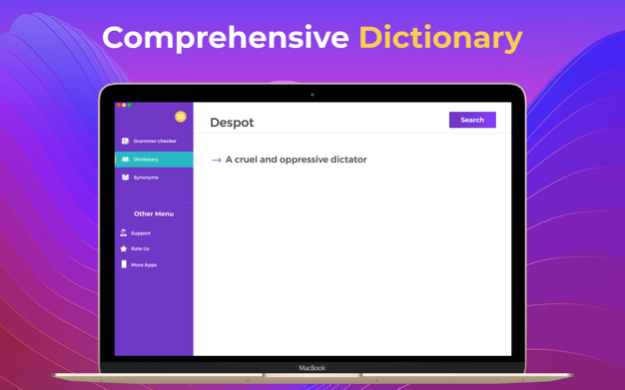Correct Grammar Checker Tool 1.7
Free Version
Publisher Description
Grammar checking, synonym suggestions, and definitions in one app!
Have you ever been afraid that your professional messages have a grammar mistake and will look really unprofessional because of a typo or because you are not a native English speaker?
If you do, here is a solution for you! With this app, you can easily check the text that you want to send or publish.
It's also a good way to practice and learn written English.
Contextual grammar and spelling check
Our software analyses the text carefully to find every small mistake you made. Try typing "This was the best day of my live" which contains only correctly spelled words, but our algorithm finds the mistake typing live instead of life, based on grammar rules and statistical data.
Download CorrectMe and supercharge your writing skills!
CorrectMe's features:
- Grammar check - detect contextual grammar mistakes
- Spell check - detect spelling mistakes
- Smart Recommendations - shows recommendations to fix the problems
- Synonym suggestions
- Definitions
Download your instant grammar and spell checker NOW.
Terms Of Use
https://plagiarismchecker.top/terms-of-use/
Privacy Policy
https://plagiarismchecker.top/privacy-policy/
Oct 18, 2023
Version 1.7
- Minor bug fixes
About Correct Grammar Checker Tool
Correct Grammar Checker Tool is a free app for iOS published in the Kids list of apps, part of Education.
The company that develops Correct Grammar Checker Tool is Muhammad Imran. The latest version released by its developer is 1.7.
To install Correct Grammar Checker Tool on your iOS device, just click the green Continue To App button above to start the installation process. The app is listed on our website since 2023-10-18 and was downloaded 2 times. We have already checked if the download link is safe, however for your own protection we recommend that you scan the downloaded app with your antivirus. Your antivirus may detect the Correct Grammar Checker Tool as malware if the download link is broken.
How to install Correct Grammar Checker Tool on your iOS device:
- Click on the Continue To App button on our website. This will redirect you to the App Store.
- Once the Correct Grammar Checker Tool is shown in the iTunes listing of your iOS device, you can start its download and installation. Tap on the GET button to the right of the app to start downloading it.
- If you are not logged-in the iOS appstore app, you'll be prompted for your your Apple ID and/or password.
- After Correct Grammar Checker Tool is downloaded, you'll see an INSTALL button to the right. Tap on it to start the actual installation of the iOS app.
- Once installation is finished you can tap on the OPEN button to start it. Its icon will also be added to your device home screen.